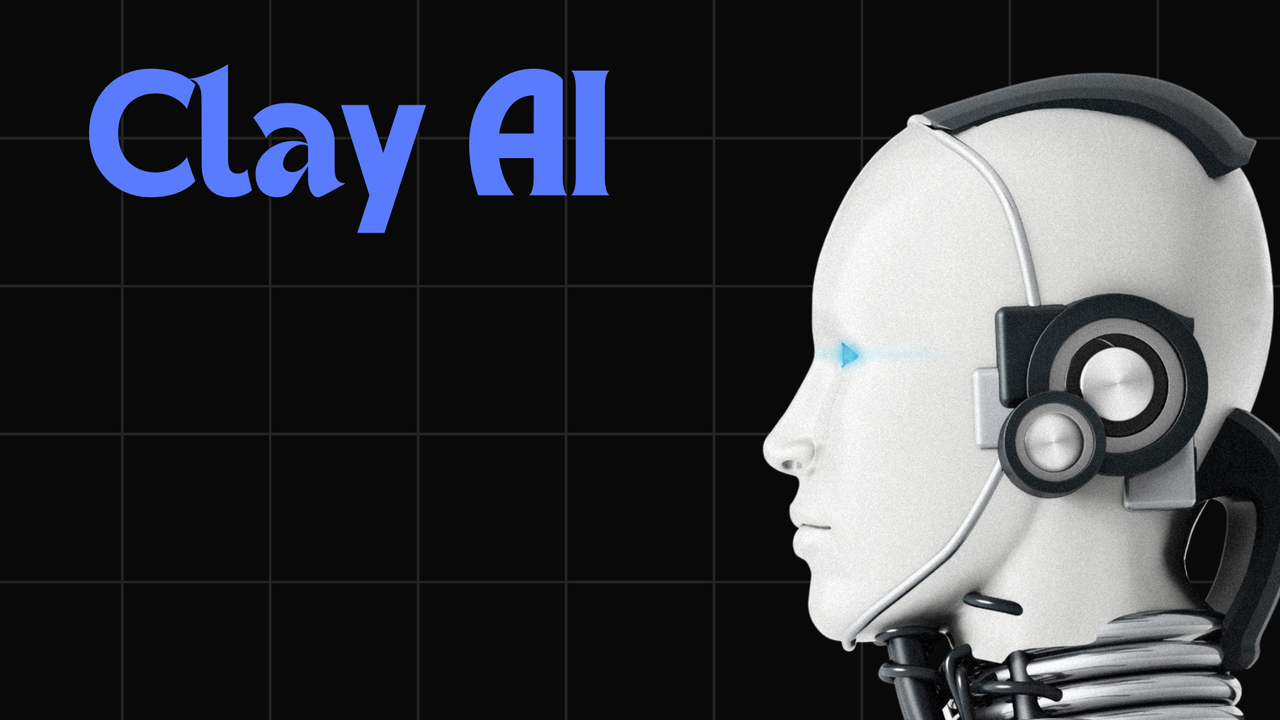Exploring Clay AI: How to Use It, Advantages, and Disadvantages
Introduction
In the rapidly evolving world of artificial intelligence, Clay AI stands out as a powerful tool designed to streamline and enhance various business processes. Clay AI is a no-code data automation platform that enables users to integrate, manipulate, and analyze data from multiple sources effortlessly. This blog will delve into how to use Clay AI, its advantages, and its disadvantages.
What is Clay AI?
Clay AI is a versatile data automation platform that empowers businesses to connect different data sources, automate workflows, and derive insights without the need for extensive coding knowledge. It is designed to simplify data integration, making it accessible for non-technical users while still offering robust features for advanced users.
How to Use Clay AI
1. Setting Up Your Account
Steps:
- Sign Up: Visit the Clay AI website and sign up for an account. You may choose a free trial or a subscription plan based on your needs.
- Dashboard Overview: Familiarize yourself with the dashboard, where you will manage your data sources, workflows, and integrations.
2. Integrating Data Sources
Steps:
- Add Data Sources: Navigate to the data sources section and add your data sources. Clay AI supports various integrations, including databases, APIs, cloud services, and spreadsheets.
- Configure Connections: Provide the necessary credentials and permissions to establish secure connections with your data sources.
3. Automating Workflows
Steps:
- Create a New Workflow: Click on the 'Create Workflow' button to start a new automation project.
- Define Triggers: Set up triggers that will initiate the workflow. Triggers can be time-based (e.g., daily, weekly) or event-based (e.g., new data entry).
- Add Actions: Define the actions that will be performed when the workflow is triggered. Actions can include data transformation, notifications, or integrations with other tools.
- Test and Deploy: Test your workflow to ensure it functions as expected. Once satisfied, deploy the workflow to run automatically.
4. Analyzing Data
Steps:
- Data Visualization: Use the built-in data visualization tools to create charts, graphs, and dashboards that provide insights into your data.
- Custom Reports: Generate custom reports based on your specific requirements, and share them with stakeholders.
Advantages of Clay AI
1. No-Code Platform
Clay AI is designed for users with little to no coding experience. Its intuitive interface allows users to set up integrations, automate workflows, and analyze data without writing a single line of code.
2. Versatility
The platform supports a wide range of data sources and integrations, making it suitable for various industries and use cases. Whether you need to connect to databases, cloud services, or APIs, Clay AI has you covered.
3. Efficiency
By automating repetitive tasks and workflows, Clay AI helps businesses save time and reduce manual effort. This efficiency leads to increased productivity and allows teams to focus on more strategic tasks.
4. Real-Time Insights
Clay AI provides real-time data processing and analysis, enabling businesses to make informed decisions based on up-to-date information. This real-time capability is crucial for maintaining a competitive edge in today's fast-paced market.
Disadvantages of Clay AI
1. Learning Curve
While Clay AI is a no-code platform, there is still a learning curve associated with understanding its features and capabilities. Users may need some time to become proficient in using the tool effectively.
2. Integration Limitations
Although Clay AI supports many integrations, there may be specific data sources or tools that are not yet supported. This limitation could require additional workarounds or custom solutions.
3. Cost
Depending on the subscription plan and usage, Clay AI can be expensive for some businesses, particularly small enterprises or startups with limited budgets. It is essential to evaluate the cost-benefit ratio before committing to the platform.
4. Dependency on Internet Connectivity
As a cloud-based platform, Clay AI relies on a stable internet connection. Any disruptions in connectivity can impact the performance and reliability of automated workflows and data processing.
Conclusion
Clay AI is a powerful tool that brings the benefits of data automation and integration to businesses of all sizes. Its no-code approach makes it accessible to non-technical users, while its robust features cater to advanced needs. Understanding how to use Clay AI and its advantages and disadvantages will help you make an informed decision about incorporating it into your business processes. Embrace Clay AI to streamline your data workflows and unlock new insights for your organization.
MY PERSONAL RATING